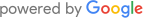After today, those on Windows 8 will have to upgrade to either Windows 8.1 or Windows 10 to continue getting security updates from Microsoft.Says Microsoft:
Software updates are evaluated on a case-by-case basis to determine whether they meet the definition of an upgrade, which may require revenue to be deferred and recognized when the upgrade is delivered, or if it is determined that implied post-contract customer support (“PCS”) is being provided, revenue from the arrangement is deferred and recognized over the implied PCS term. If updates are determined to not meet the definition of an upgrade, revenue is generally recognized as products are shipped or made available.
Unlike service packs that are typically just a collection of fixes, Windows 8.1 has new features and enhancements. We designed Windows 8.1 to give customers an ability to deploy this update in a manner that is similar to how customers deploy service packs, therefore we are applying the existing service pack support policy to Windows 8.1.
[For] Windows 8, support ends 24 months after the next service pack releases or at the end of the product’s support lifecycle, whichever comes first. If you are using software without the latest service pack you won’t be offered any new security or non-security updates, although preexisting updates will continue to be offered.
The Extended Support cycle for Windows 8.1 lasts until January 10, 2023, with Windows 10 extending that date to October 14, 2025.
If you’re running Windows 8, you can make the switch to Windows 8.1 with ease. Make sure you have 4GB of free disk space to install the update, then head to the Windows Store to download the Windows 8.1 update. Once you click on the download button, the update starts downloading and installing automatically in the background, requiring no intervention from your side.