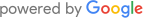What is Multi-Factor Authentication?
Besides being a mouthful, multi-factor authentication (or two-factor authentication) is a feature that when enabled asks you for more than just your username and password when you log into your online systems, accounts, and websites. Providing proof that you are the person who should be accessing that data.
It requires 1) something you know (your password), 2) something you have (like your phone or a token), and 3) something you are (like your fingerprint).
Multi-factor authentication adds an additional layer of protection that prevents anyone besides you from gaining access to your account, even if they’ve stolen your password.
Built into products like Office 365 and Password Managers like LastPass this feature isn’t always enabled by default, so we’d strongly recommend doing so to add peace of mind that you’ve secured your systems and data with an extra level of security. We can help with ensuring that these systems are setup to best practice standards greatly reducing the chances of hacking.
Visit our case study here for the project we undertook to roll out and enable MFA on all of Friis & Radstone’s Office 365 Accounts to secure their Email and SharePoint data down to just their users alone.