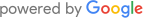There are a number of steps we can take to secure ourselves from remote access fraud. By never allowing an unknown third party remote access or to connect to your computer, you can restrict access to your security details, limit your chances of being infected with malware and ensure your bank accounts aren’t hacked.
Here are check list to ensure you stay safe from these cyber criminals:
Warning Signs
There are a range of different methods adopted by hackers in order to access your systems remotely. Here are some signs you should:
- A cold caller saying they can fix your slow computer or refund you money.
- An unexpected call from someone claiming to be from your IT department.
- The caller asking you to give permission for them to remotely access your computer.
- The caller asking for any of your banking or personal details.
The Attack
The banking industry has seen an increase in customers and businesses receiving cold calls from scammers who say that they’re from telecommunication, computer companies or – for businesses, in particular – an IT department. The caller claims to offer:
- to fix, upgrade or protect your computer from running slow.
- upgrades in service for internet connections, devices or phone lines.
- assistance for a refund of overpayments.
These callers will ask you to log on to your Online Banking and then attempt to remotely access the computer to ‘help’ you with the problem. However, the remote access allows them to release malicious software and gain access to personal data. The fraudsters may also ask for banking, card, security or other personal details in an attempt to get access to your Online Banking.
How to Protect Yourself
Here are some simple steps to ensure you don’t fall victim of remote access fraud:
- Never give control of your computer to a third party who calls out of the blue.
- Never disclose personal or security details such as a ‘One Time Passcode’ (OTP), PIN, passwords or Security Numbers, or allow anyone to collect a bank card.
- Never rely on caller ID alone to authenticate a caller; criminals are able to ‘spoof’ caller ID numbers, meaning that you can’t be sure that the number displayed is from the company they claim it to be from.
- Never follow a telephone instruction asking you to press keys on the keyboard or run any programs.
- Never give a card or any financial information to someone who calls unexpectedly and advises a refund is due.
- Never transfer money based on an instruction from a cold caller, even if they say it’s for a return of an overpayment.
- Never log on to your Online Banking while a third party is connected, even if you believe the caller is genuine and they ask you to make a payment for their service.
- Always make sure you have a current anti-virus or anti-malware product installed with the latest security updates applied as this will help protect you from unauthorized program installations and encryption malicious ware designed to steel your information.
Konnetix will never ask you for any of your personal information and will only access your computer as requested. To find out more about how to keep you and your business safe from remote access fraud, call us on 01462 417070.